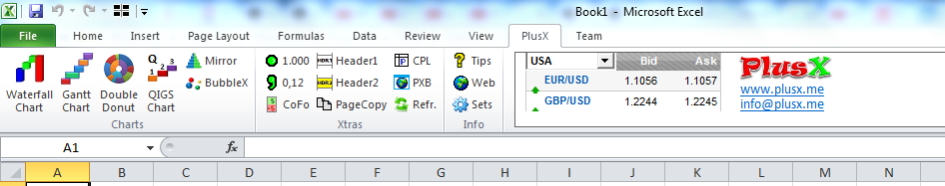PlusX Excel Add-In 1.2
Free Version
Publisher Description
PlusX Excel Add-In is a 100% free and 100% safe addition to Excel, shown as a new tab on the standart menu. The application has several groups of functionality: Charts , Shortcuts , Rates and Browser.
It enables the user to create 5 addititonal Charts : Waterfall ( Bridge ) , Gantt ( Project ) , QIGS , Mirror , BubbleX and Double Donut Charts. All have their own dialog boxes and are created instantly. Being dynamic, they refresh on data updates and can be modified like usual Graphics.
The software has various shortcuts which speed up permanent , everyday usage. For example, you can duplicate a sheet, arrange your text as clearly readable header or apply standart conditional formatting all with only one click.
The Banner on the menu shows live FX Rates, you can select your country to see your currency values vs USD and EUR. The other banner information is updateable and provides interactivity between user and programmer.
The versions for Excel 2007/2010 also feature an Excel-integrated Web Browser that aims to facilitate interaction between Excel and the Web. The browser is tabbed and has several visibility options.
About PlusX Excel Add-In
PlusX Excel Add-In is a free software published in the Office Suites & Tools list of programs, part of Business.
This Office Suites & Tools program is available in English, Arabic, ChineseSimplified, French, German, Hindi, Russian, Spanish, Turkish. It was last updated on 23 April, 2024. PlusX Excel Add-In is compatible with the following operating systems: Windows.
The company that develops PlusX Excel Add-In is Mustafa Kiliclioglu. The latest version released by its developer is 1.2. This version was rated by 1 users of our site and has an average rating of 4.5.
The download we have available for PlusX Excel Add-In has a file size of . Just click the green Download button above to start the downloading process. The program is listed on our website since 2016-02-02 and was downloaded 55 times. We have already checked if the download link is safe, however for your own protection we recommend that you scan the downloaded software with your antivirus. Your antivirus may detect the PlusX Excel Add-In as malware if the download link is broken.
How to install PlusX Excel Add-In on your Windows device:
- Click on the Download button on our website. This will start the download from the website of the developer.
- Once the PlusX Excel Add-In is downloaded click on it to start the setup process (assuming you are on a desktop computer).
- When the installation is finished you should be able to see and run the program.